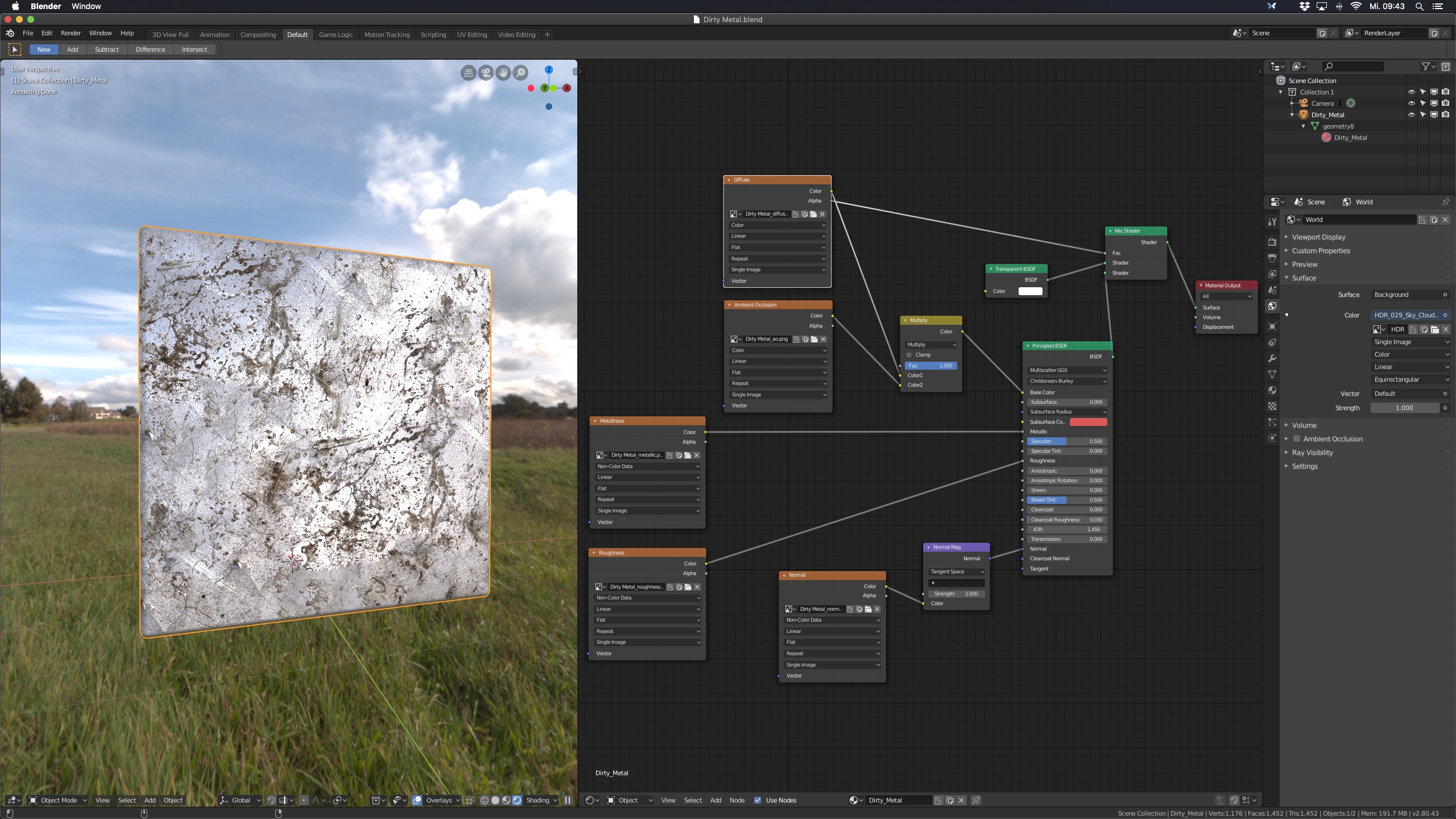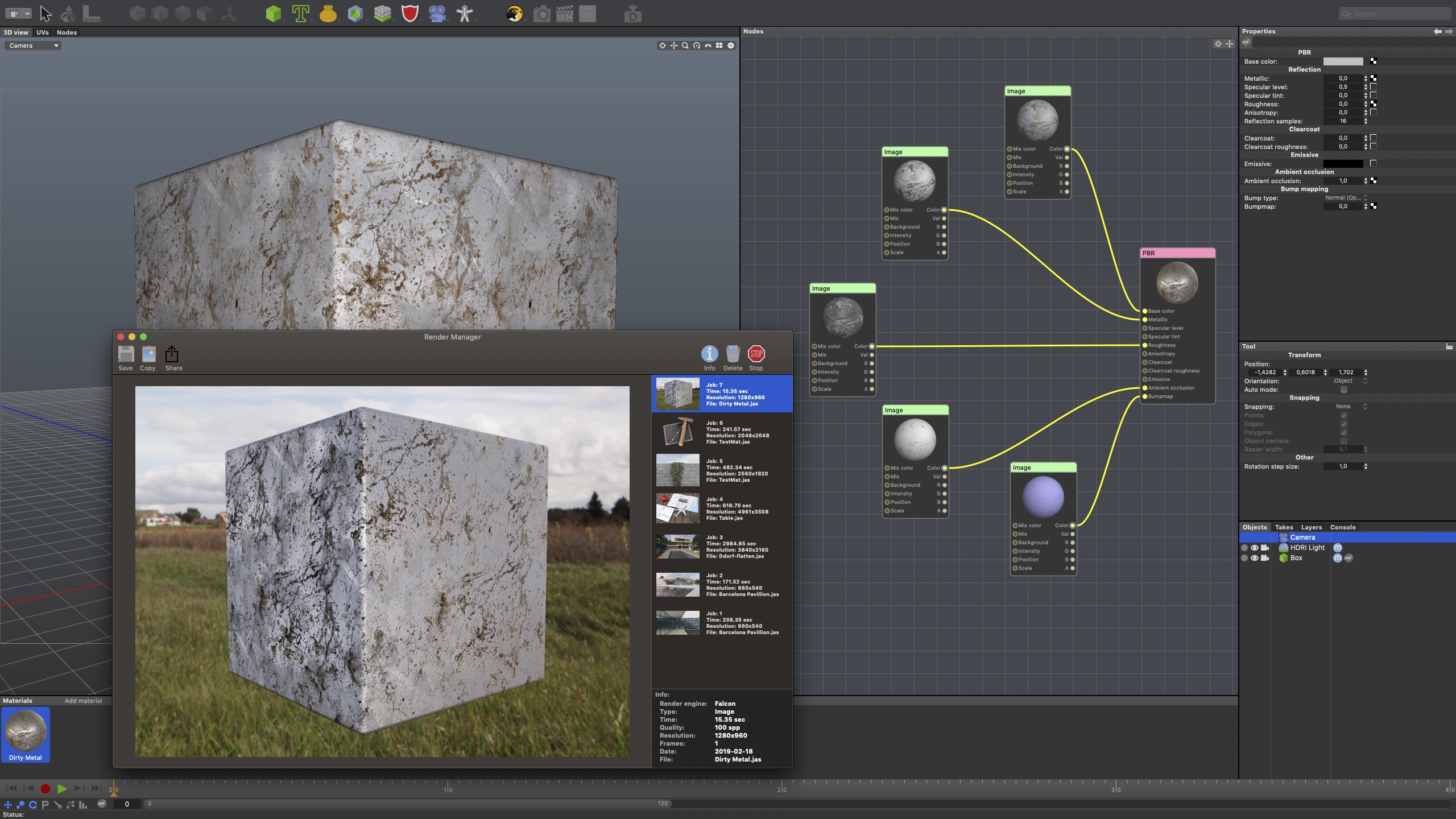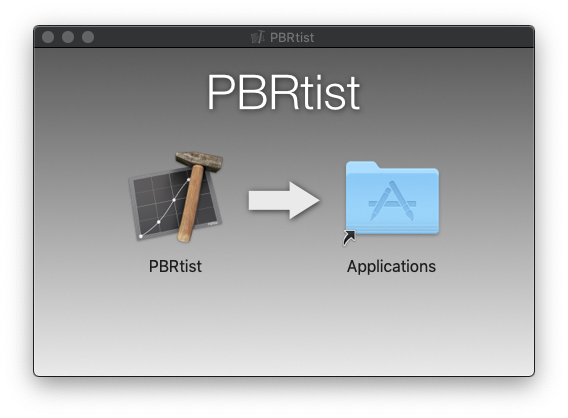PBRtist
PBRtist is a beautiful and easy to use tool to create materials in a Physically Based Rendering (PBR) workflow.
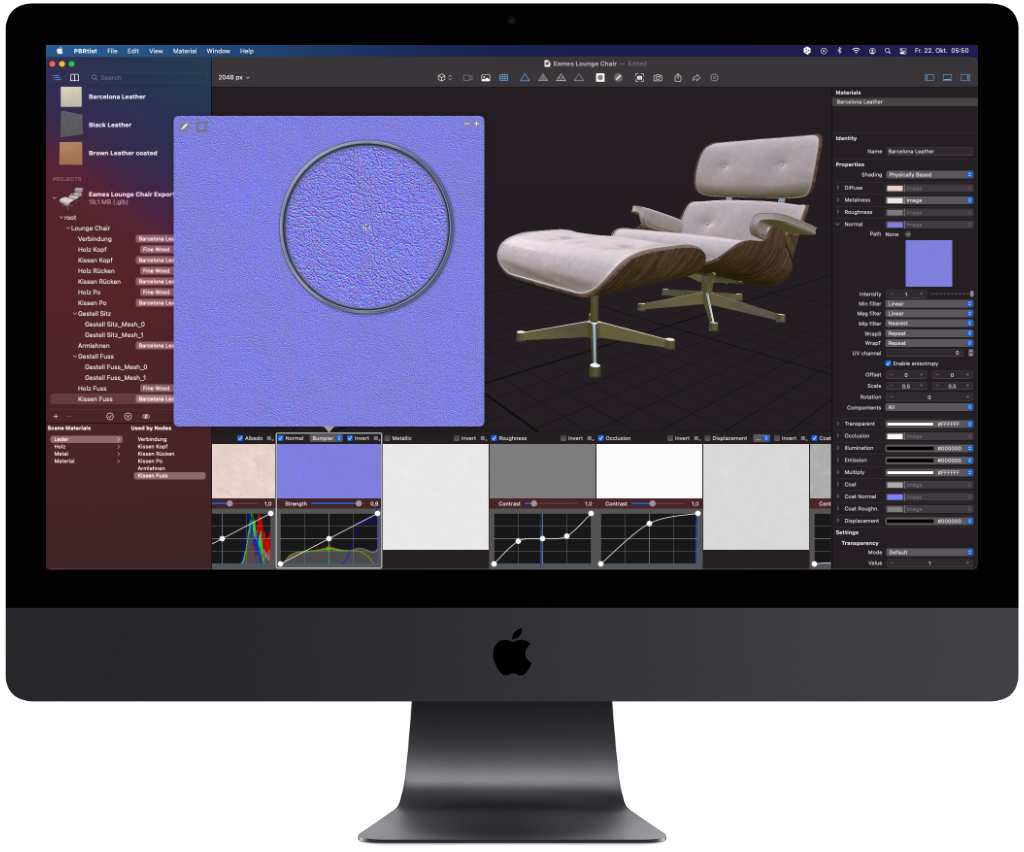
Drag'n'drop an image onto the Scene View. Configure the material properties and export your PBR material in various formats for use in Blender, Cheetah3D, SceneKit and ARKit projects and other 3D applications. Great speed up for Archviz and Game development.
Sounds easy? It's easy!
Download the latest version of the Public Beta to import and export glFT and USD files and enable non-destructive material editing.
Now just a bit more detailed: What does this damn PBRtist do exactly?
In this video I show my typical workflow using glTF und USD files when it comes to presenting 3D visualisations to my clients and all the people involved in a project to enable a nice AR experience.
"Congratulations to your wonderful app. Creating proper PBR texture is pretty challenging and I have to admit that I also
struggled converting a normal image to a PBR texture set. But your app makes it that easy – it's a true joy.
Also thank you very much for the smooth Cheetah3D integrations with direct export capabilities to Cheetah3D materials.
I can just recommend everybody checking out this application. You won't regret it."
Martin Wengenmayer, cheetah3d.com, Germany.

Materials created with PBRtist. Read this blog entry how the rendering was created in detail.
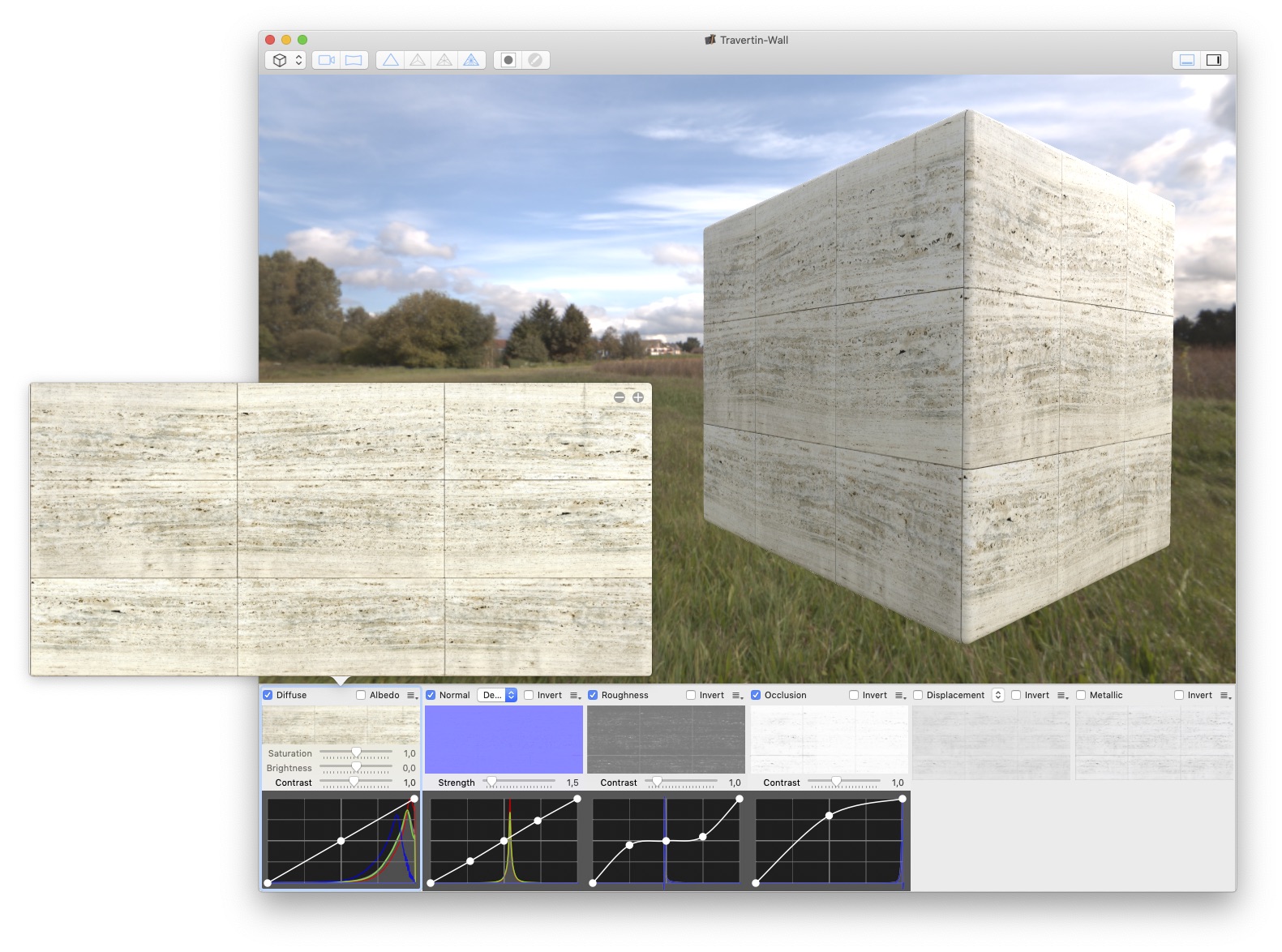
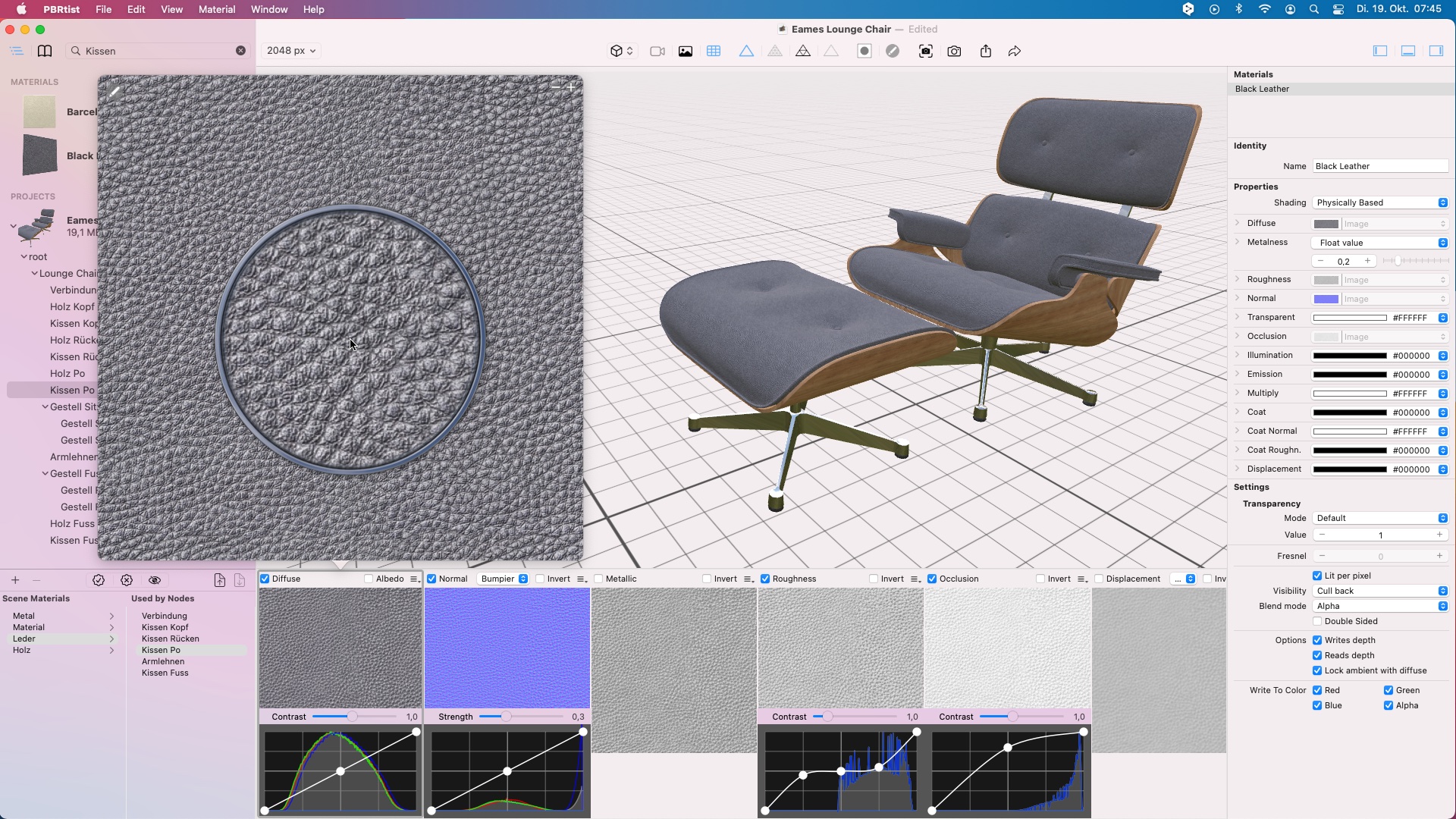

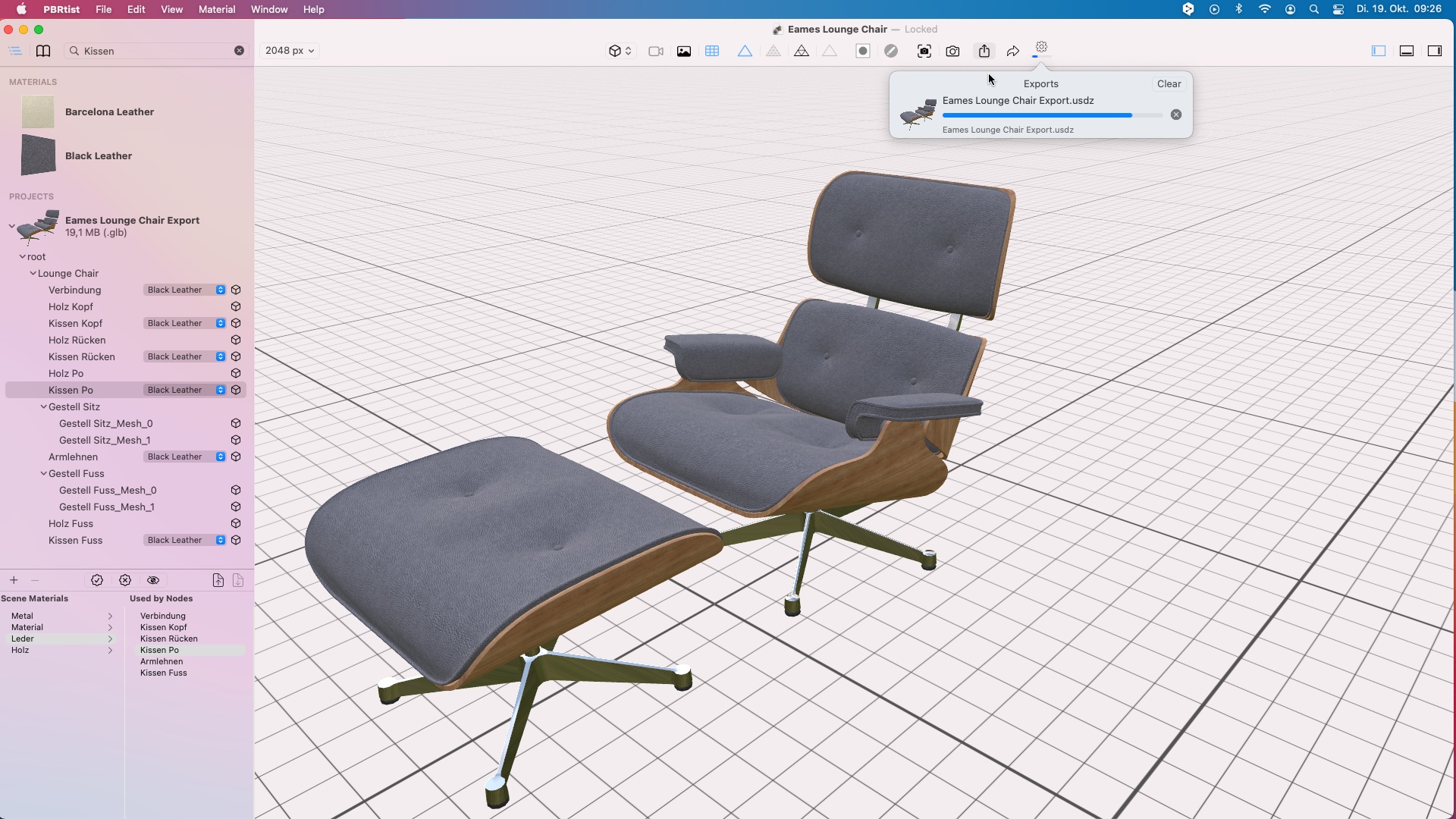
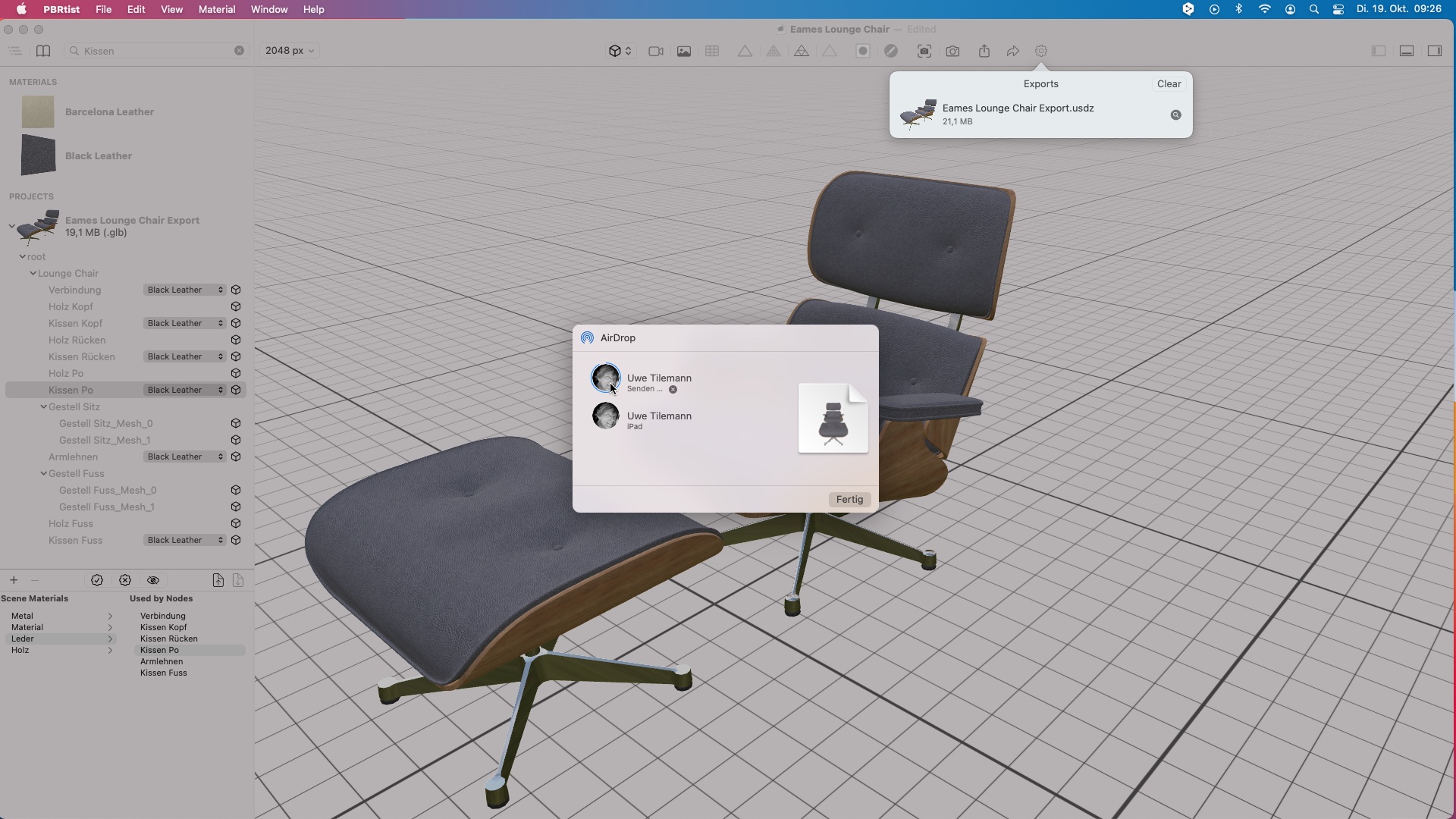



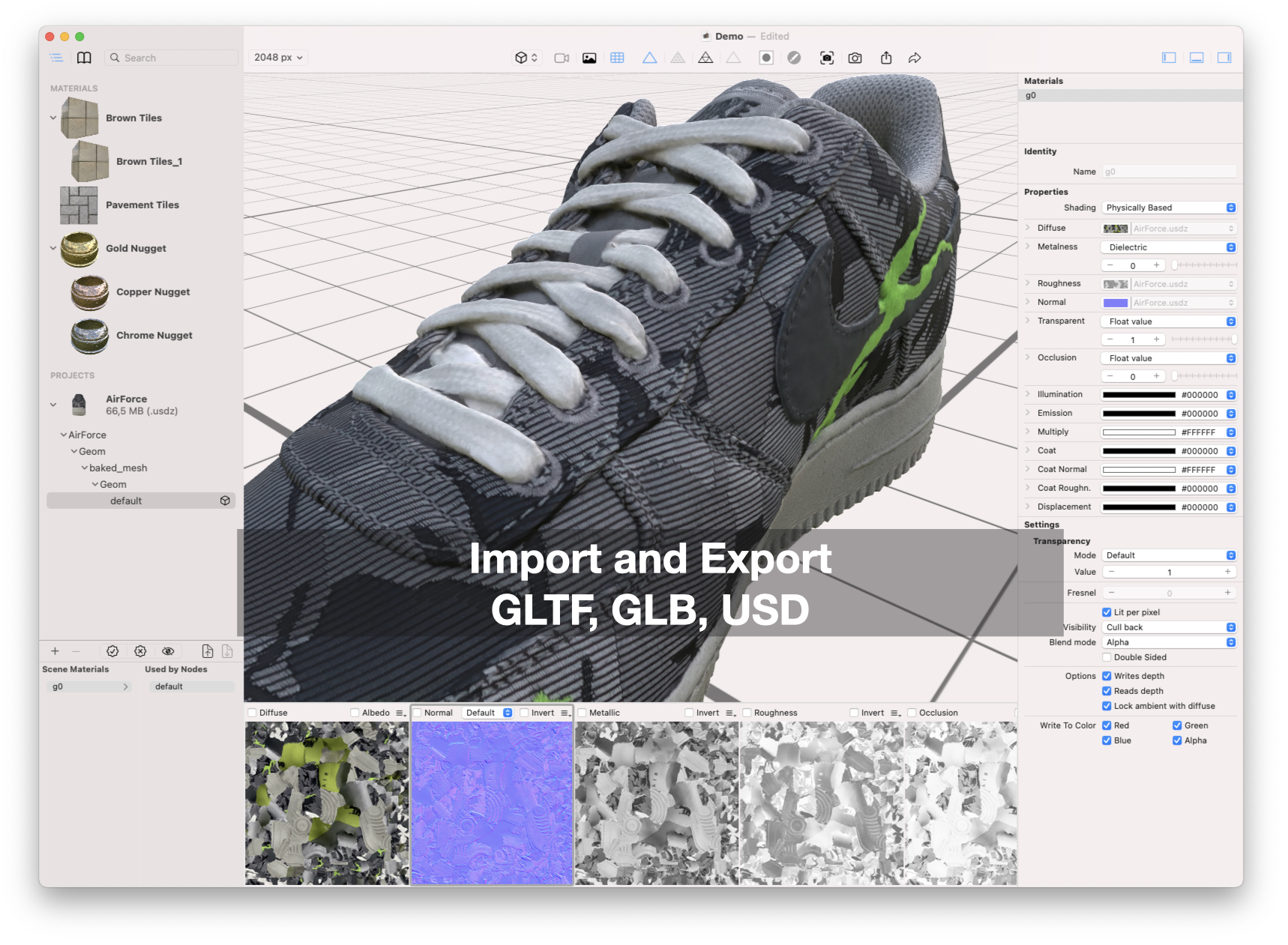
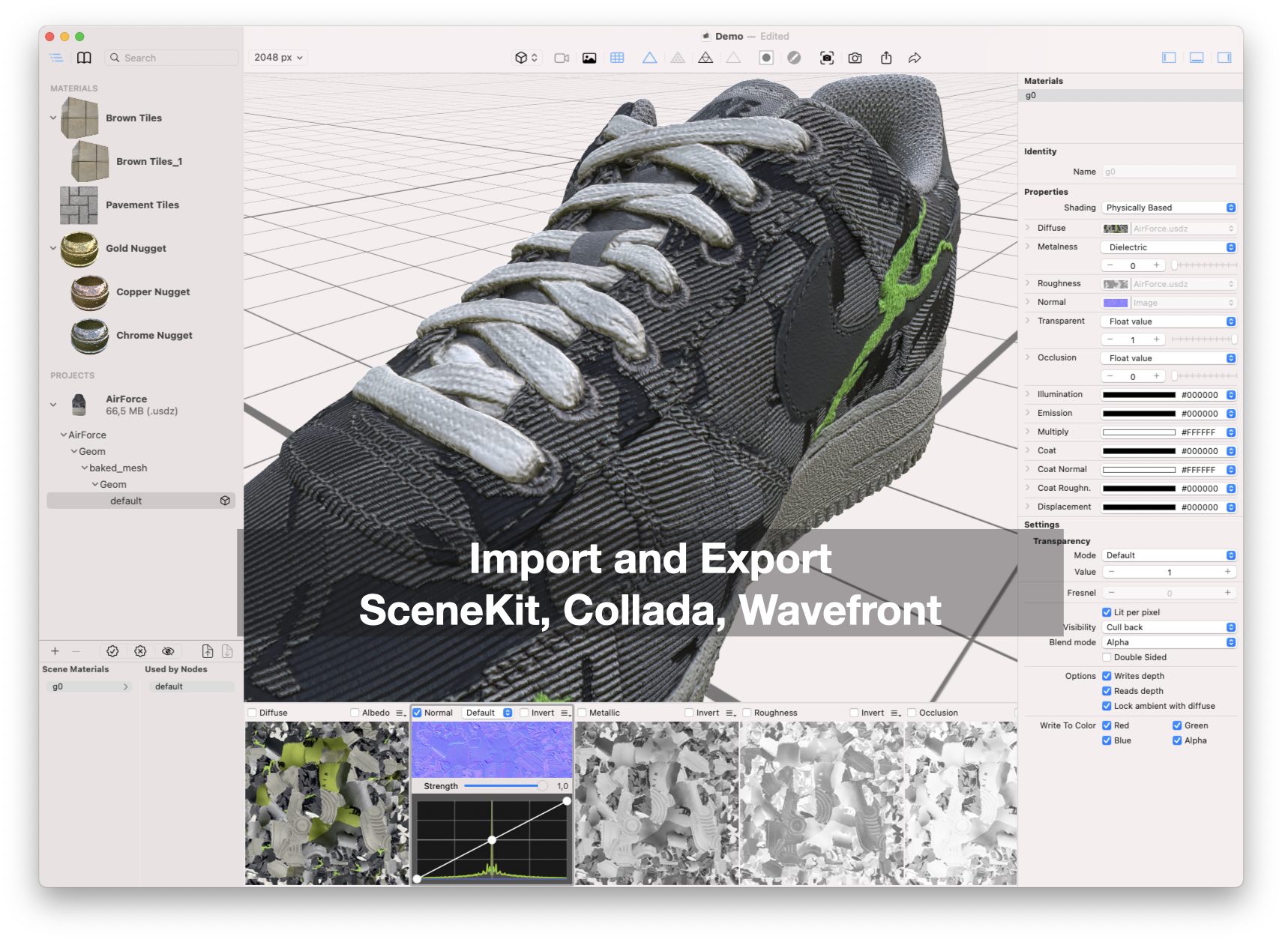
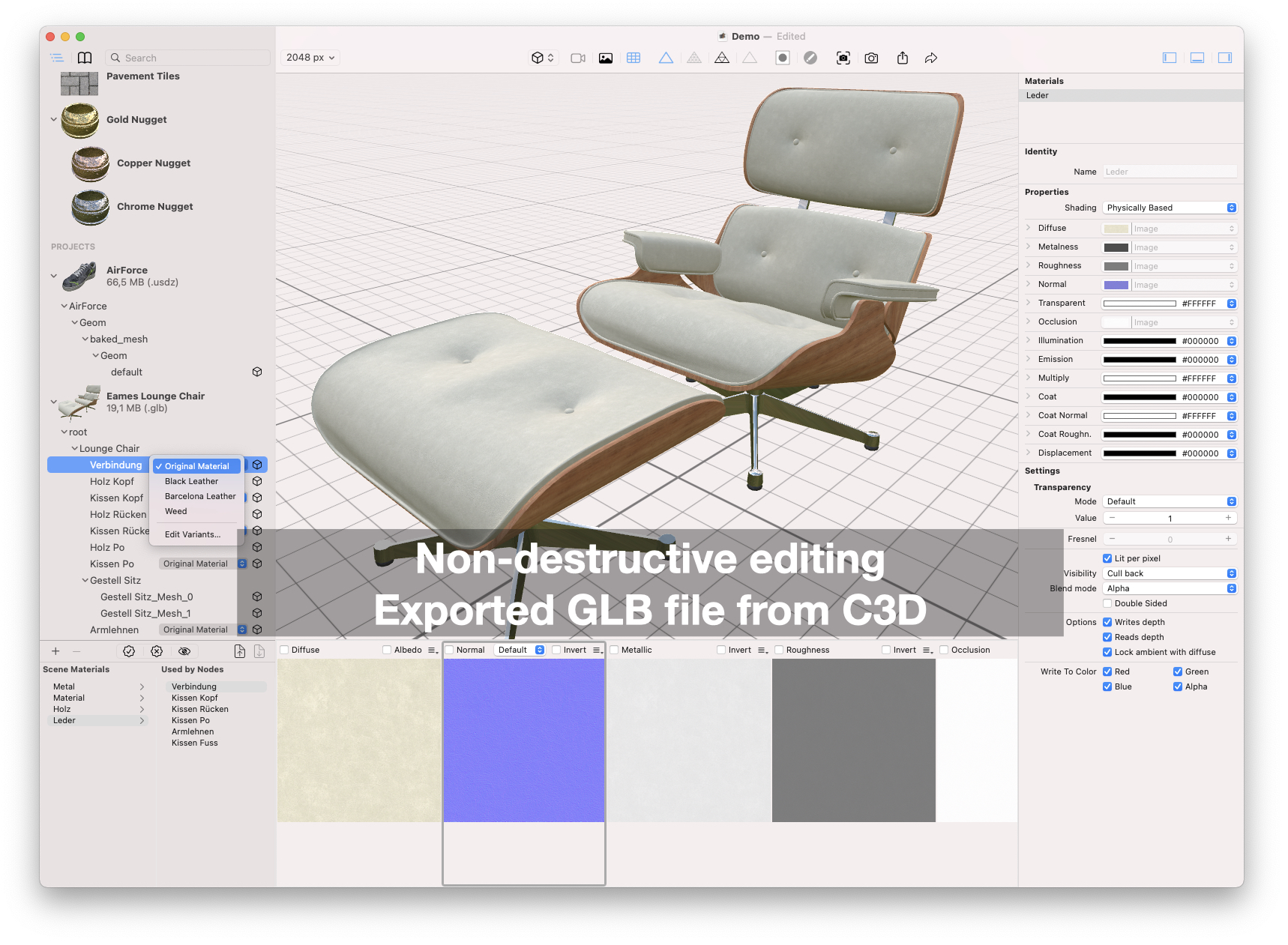
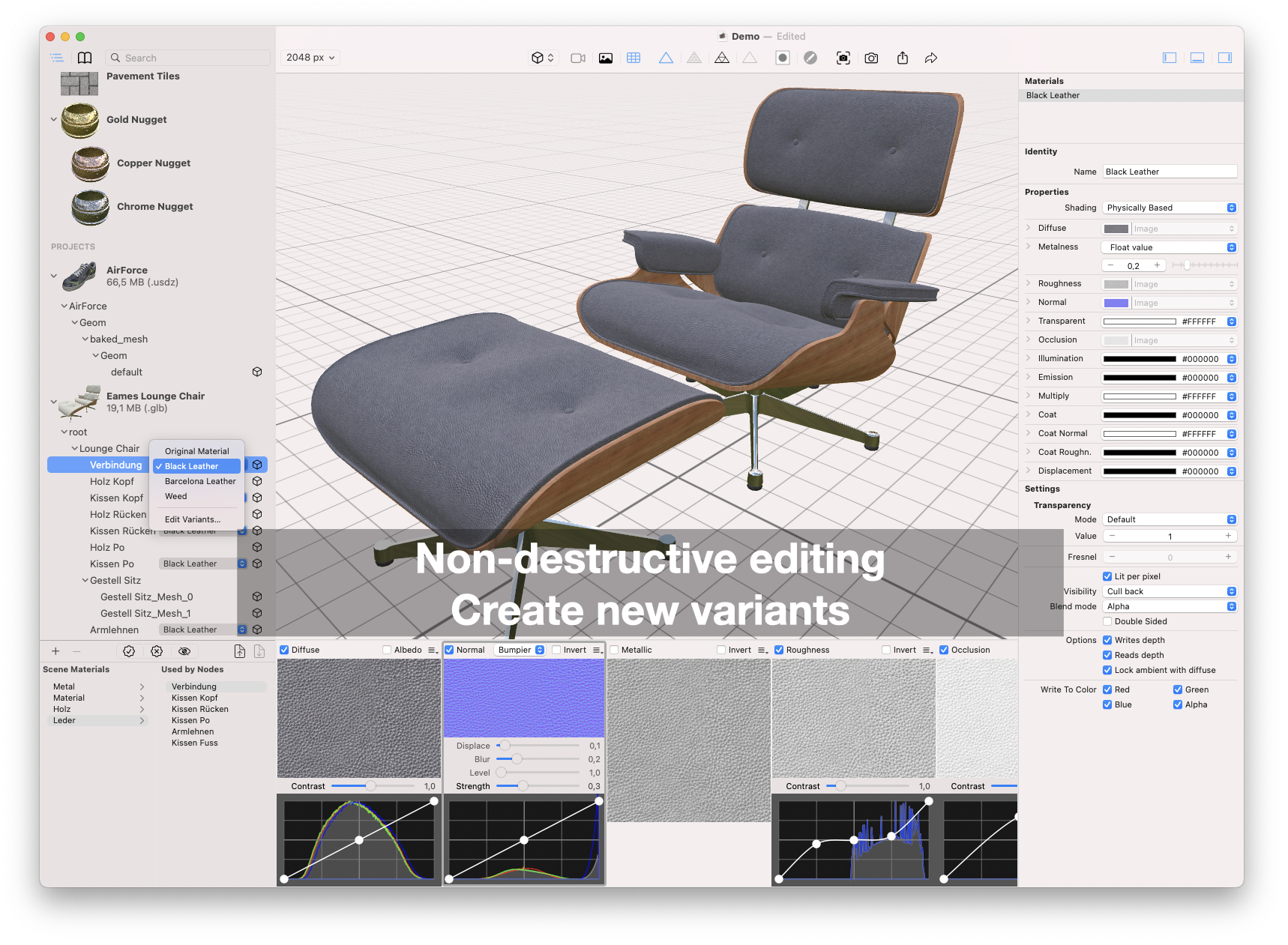
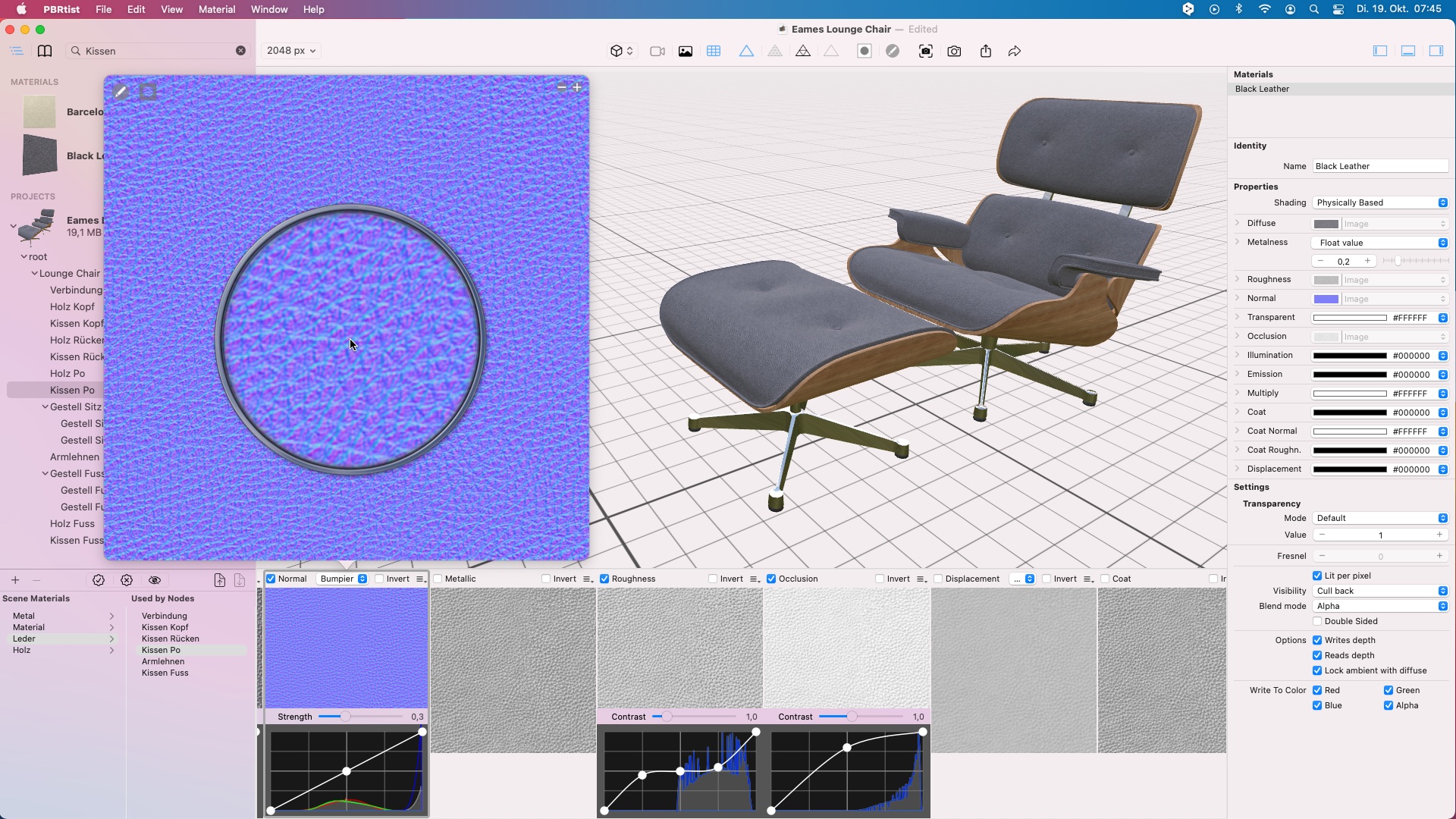
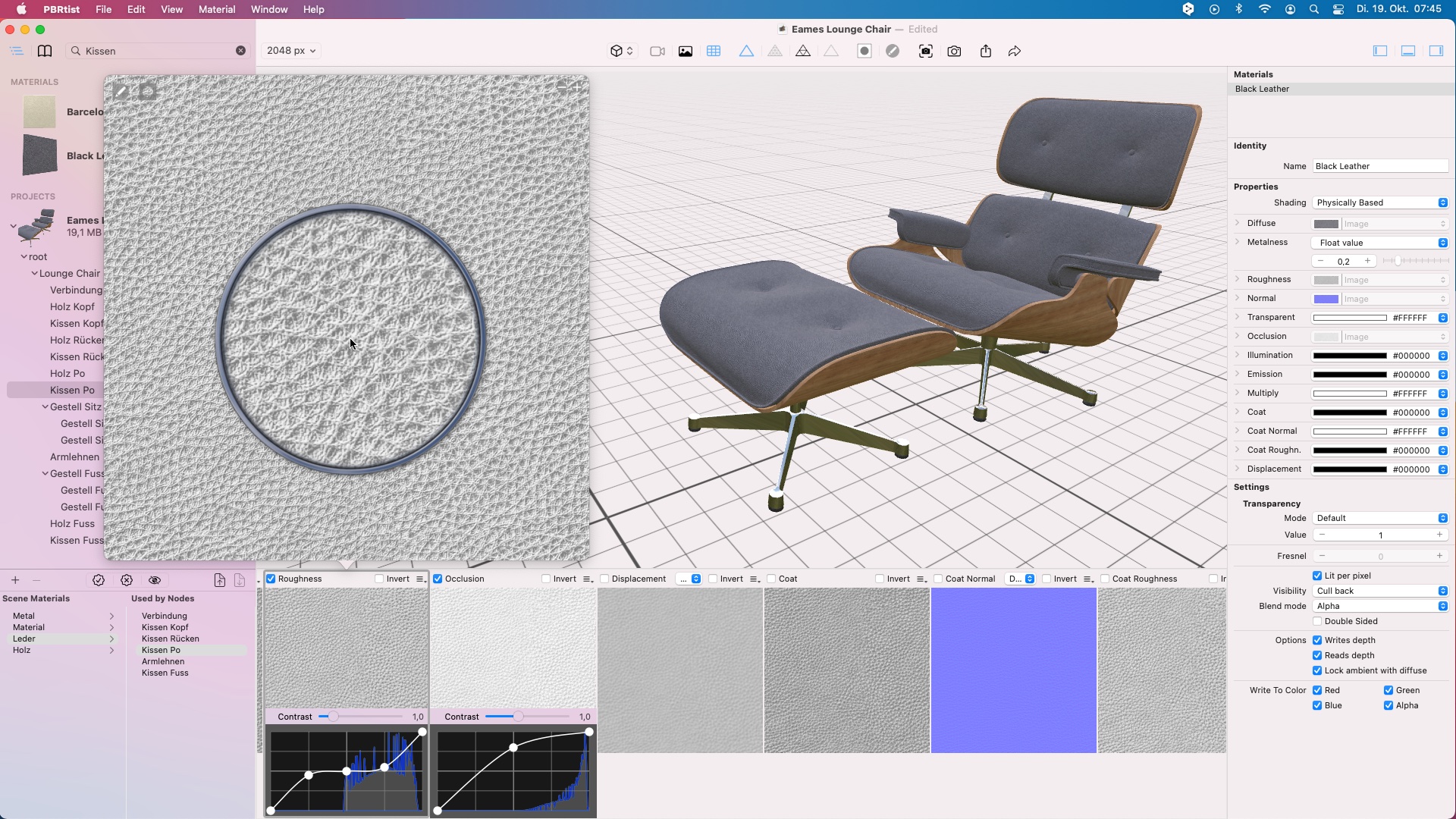
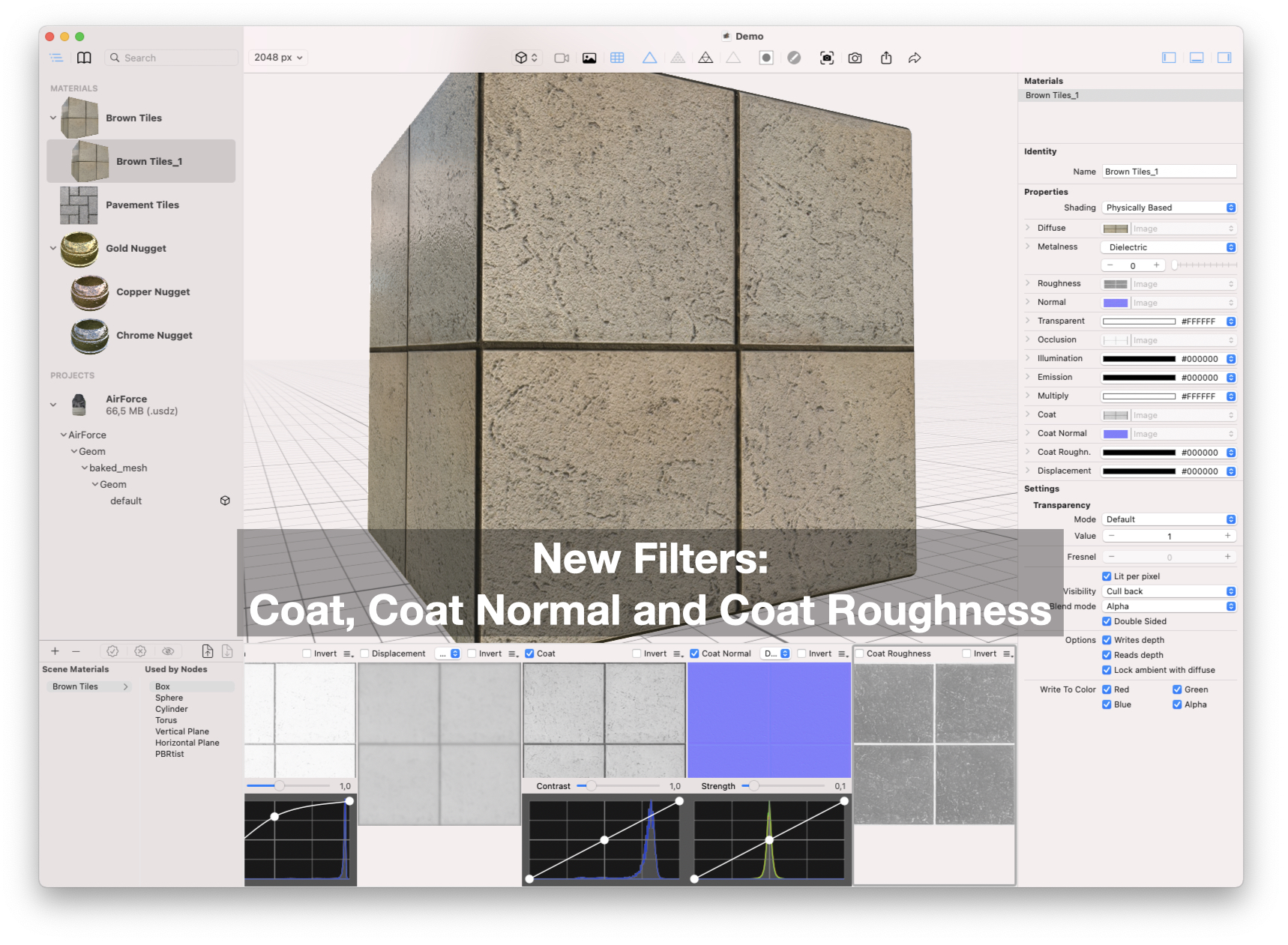
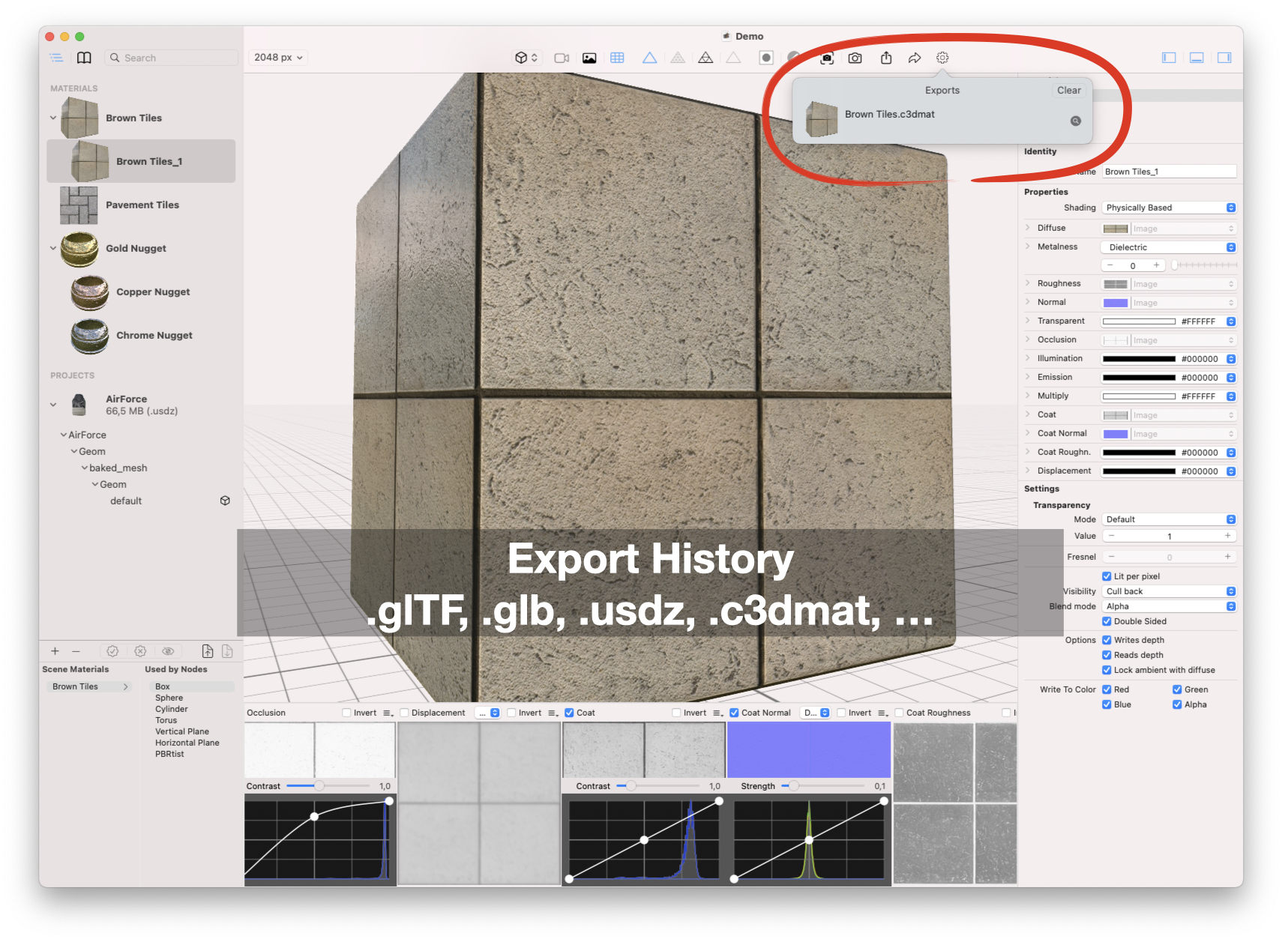
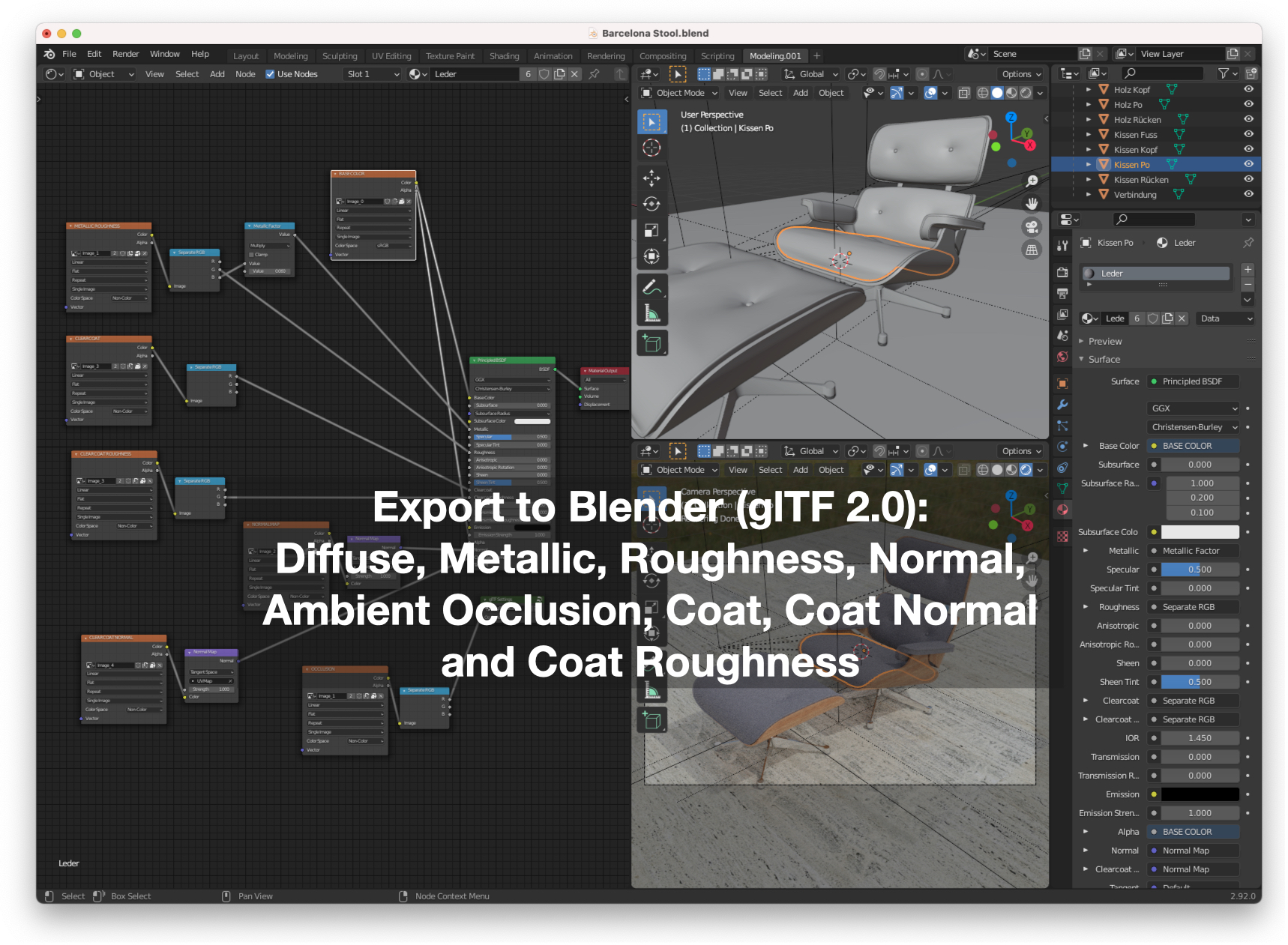
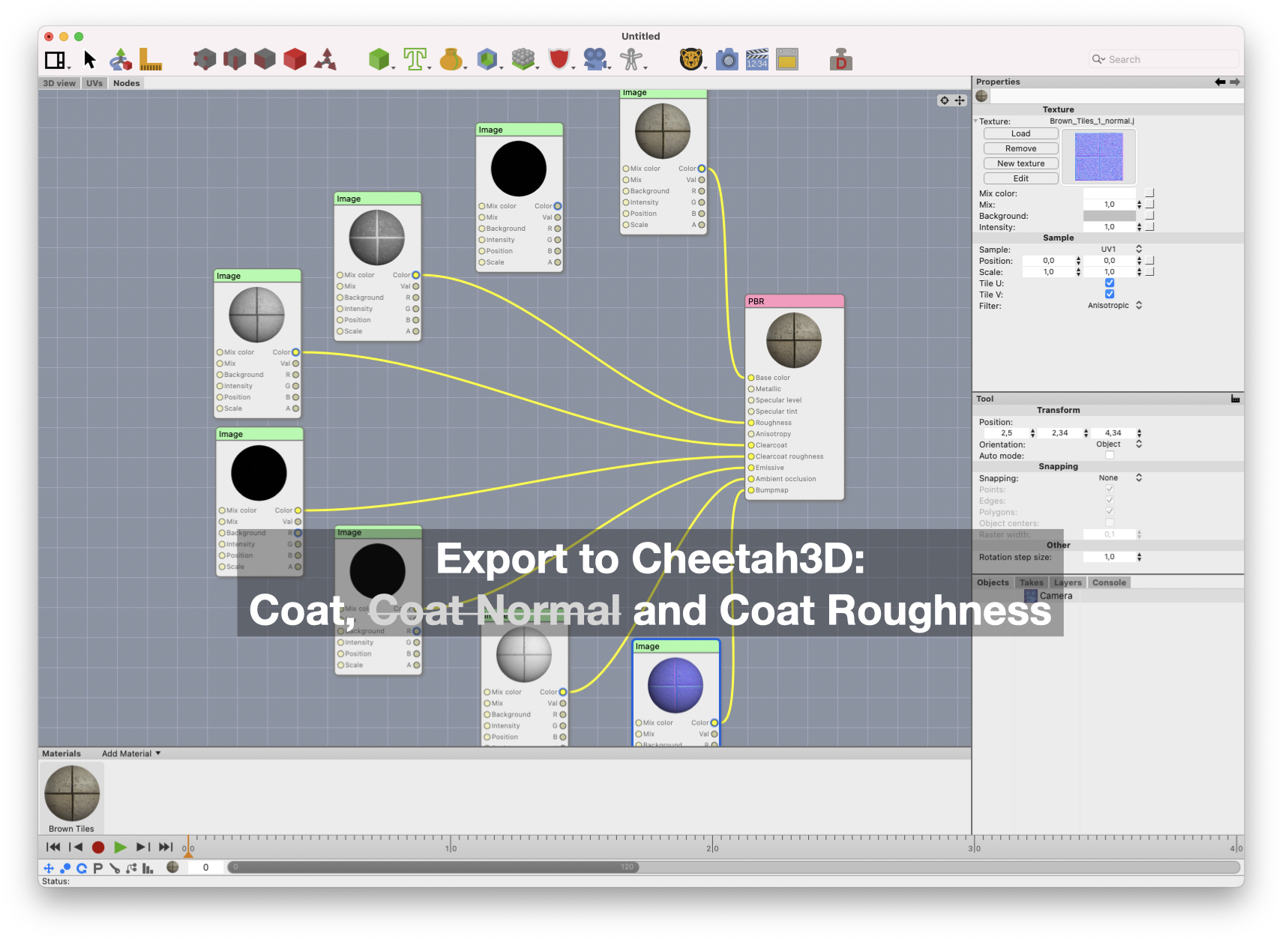
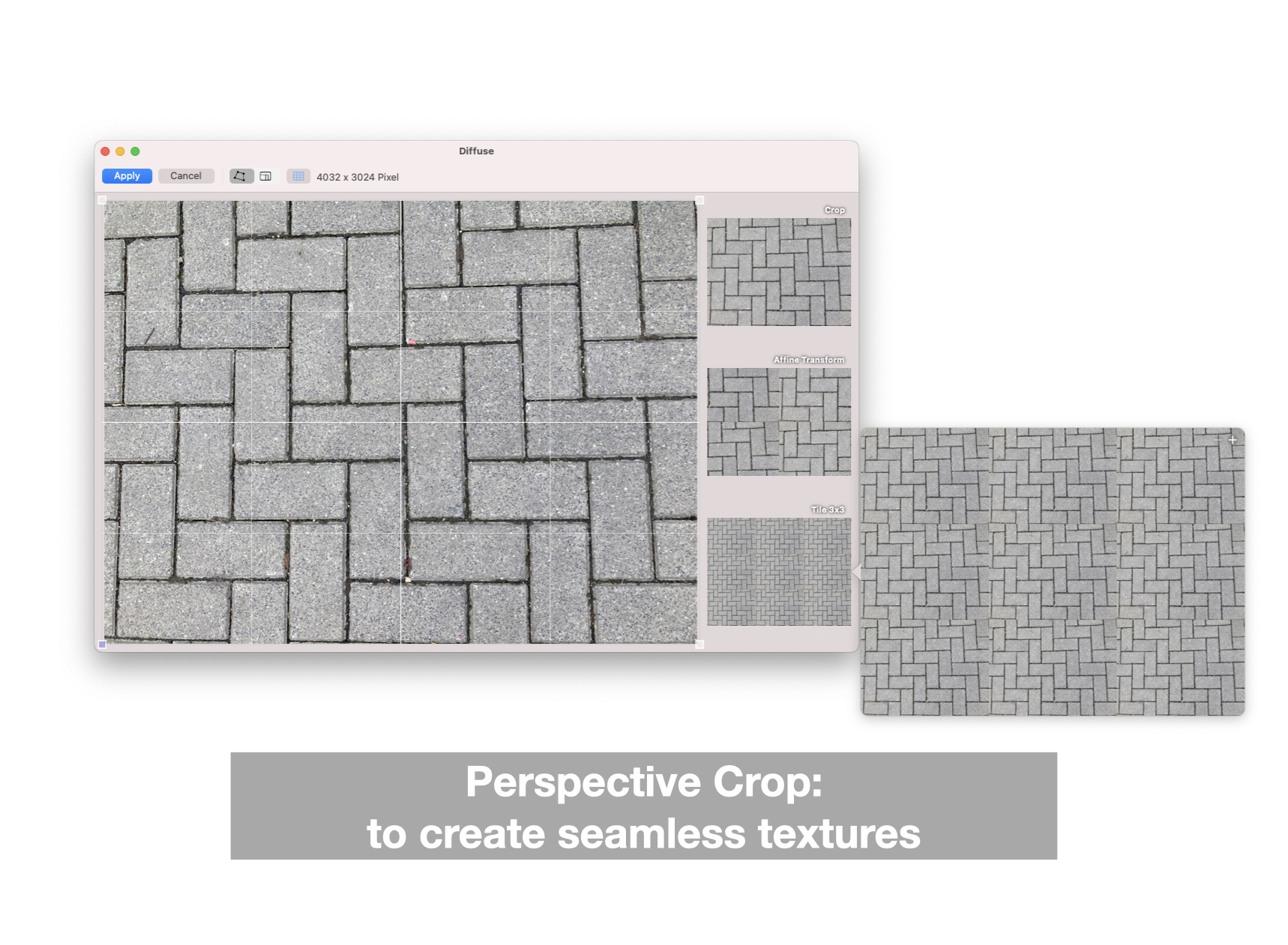
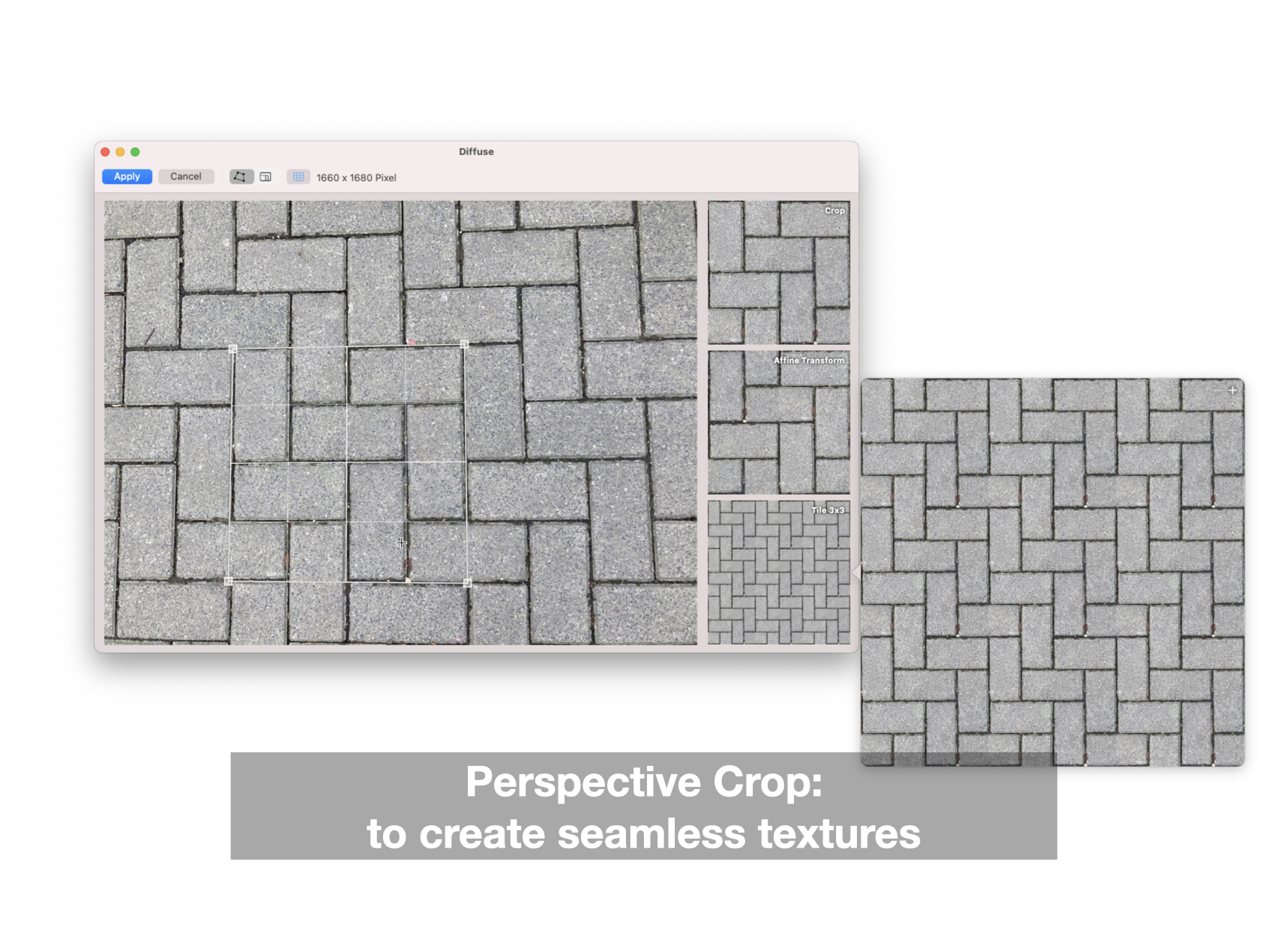
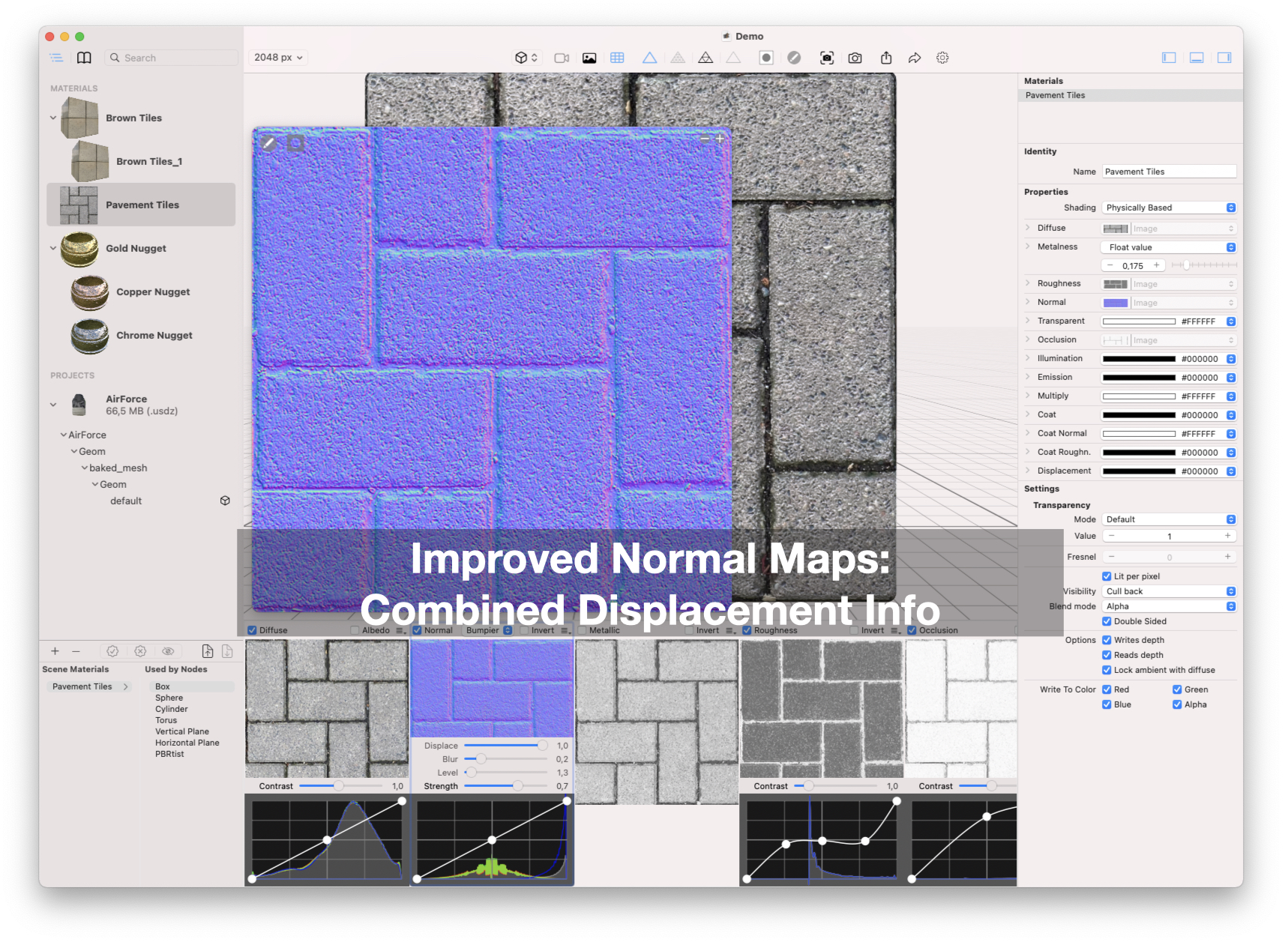
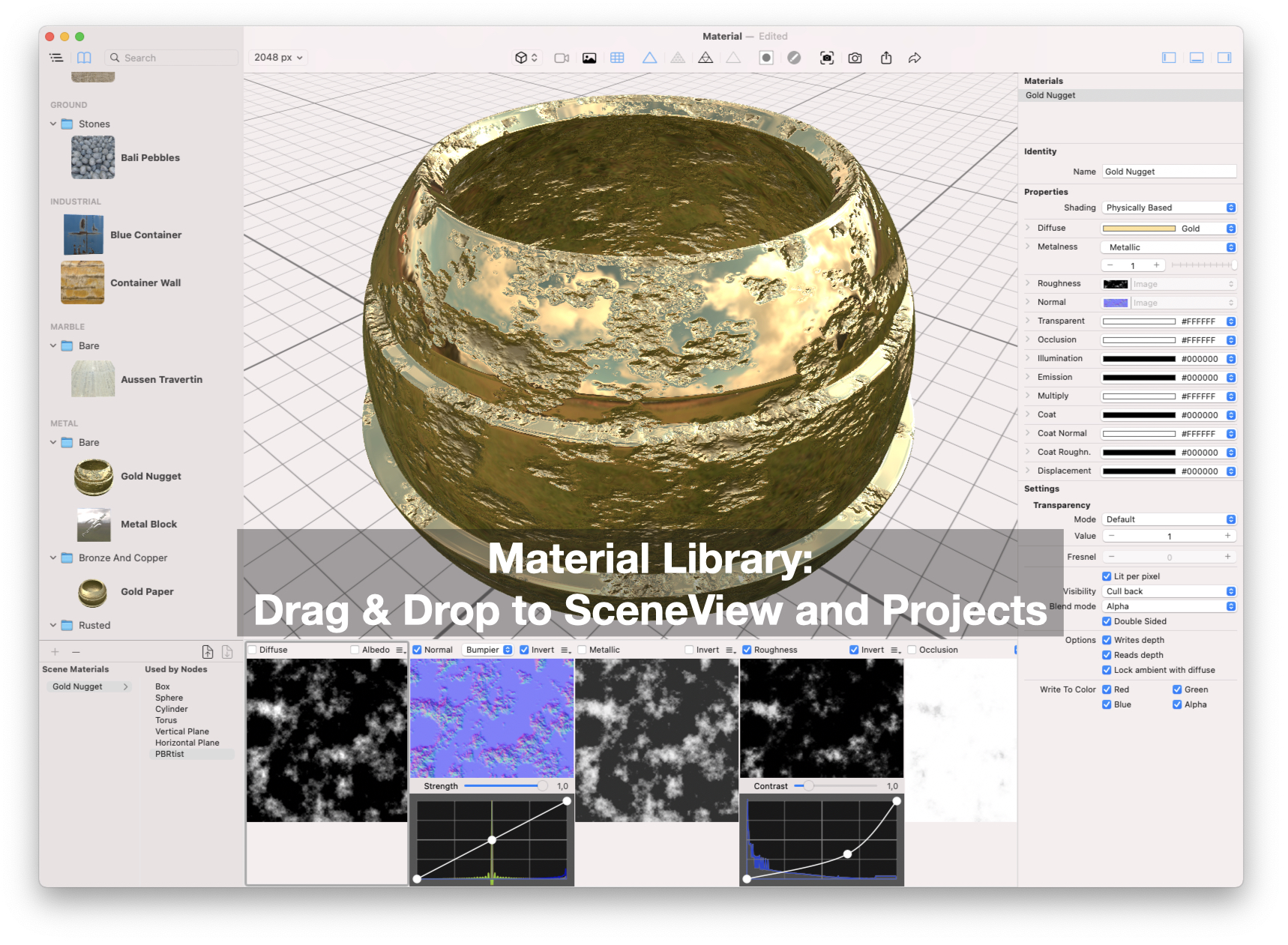
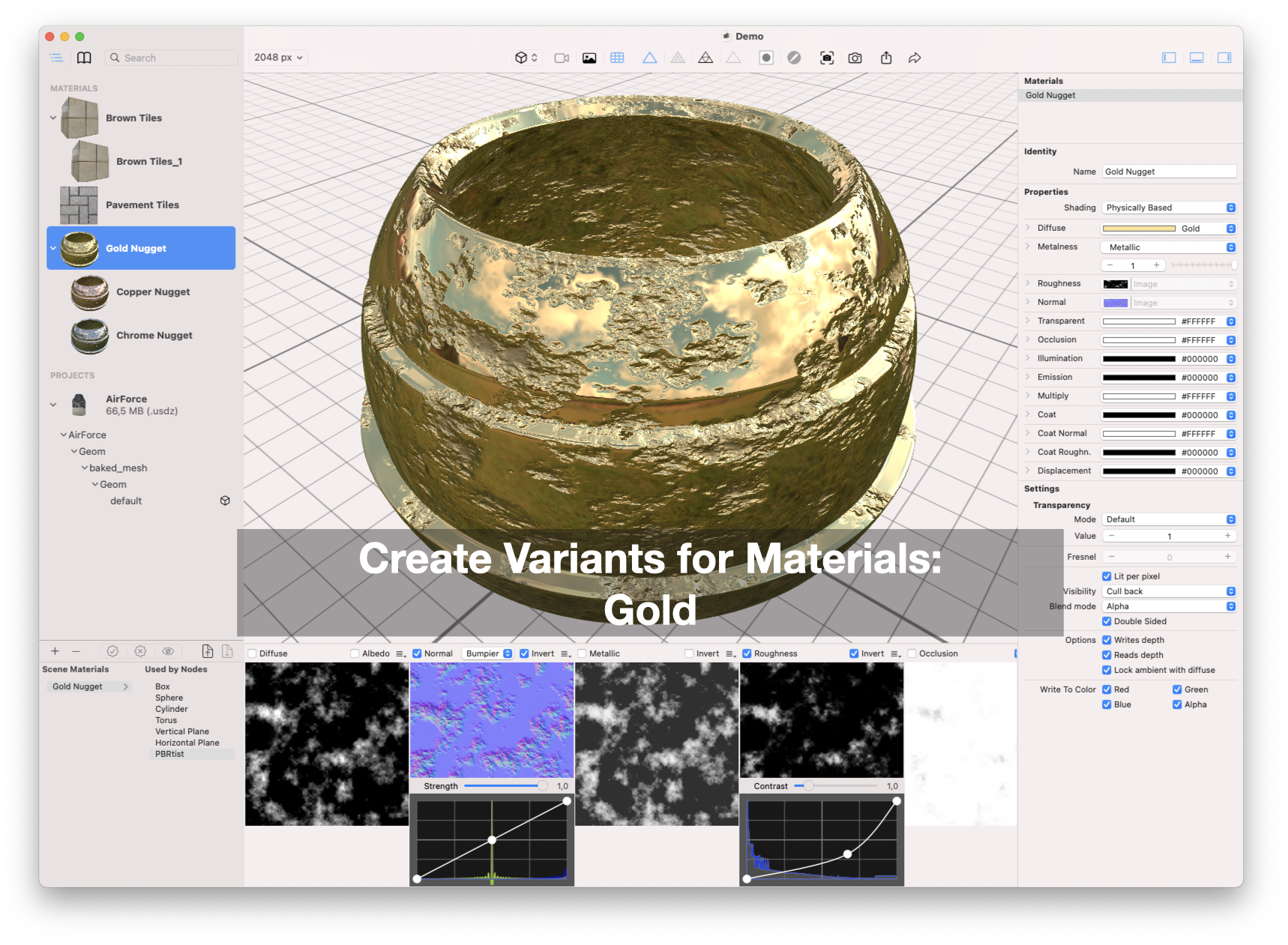
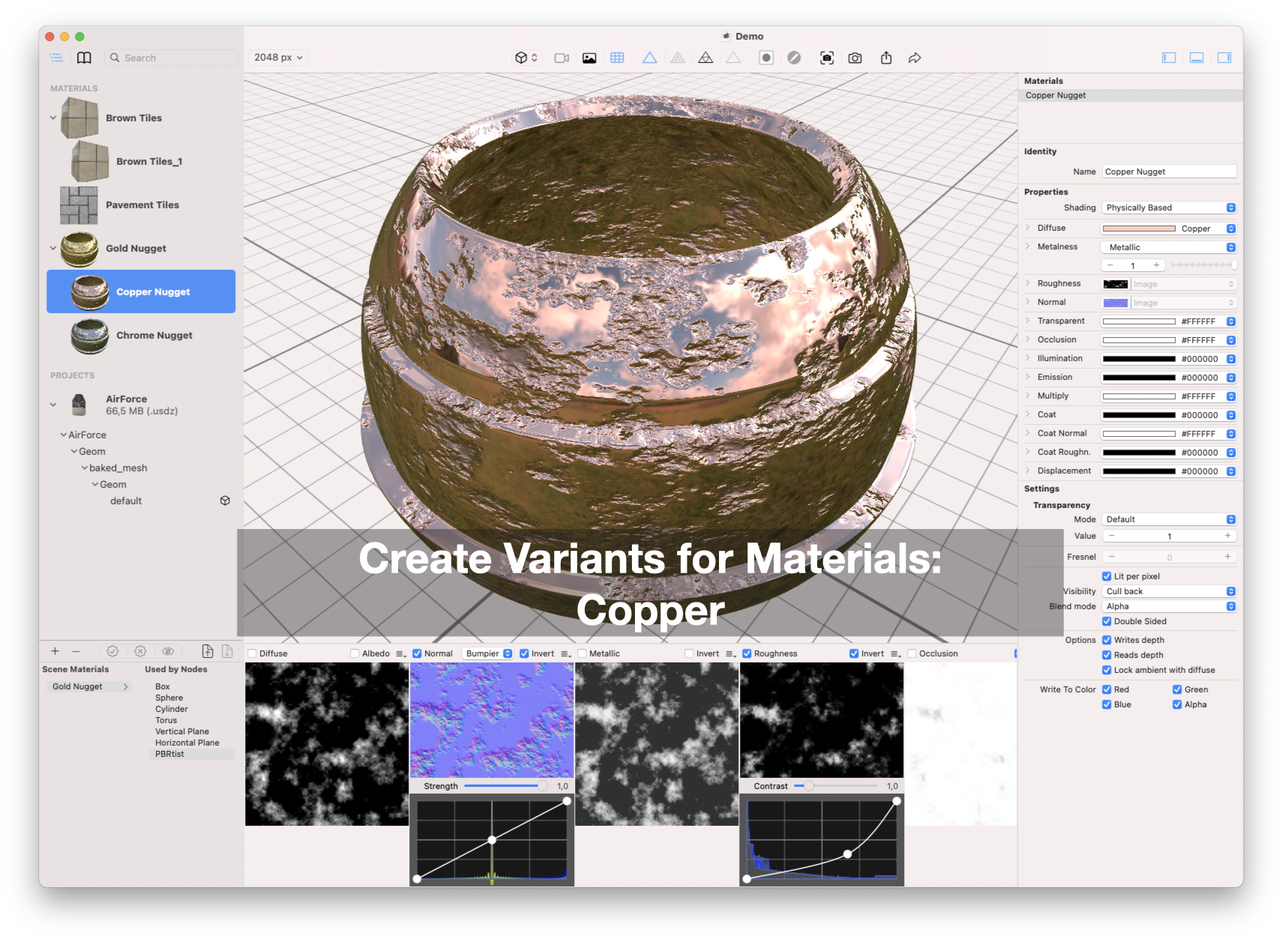

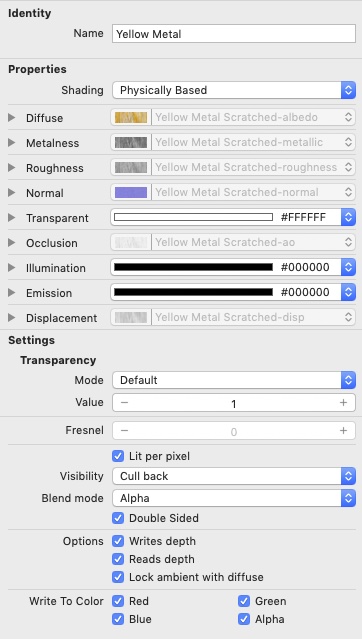
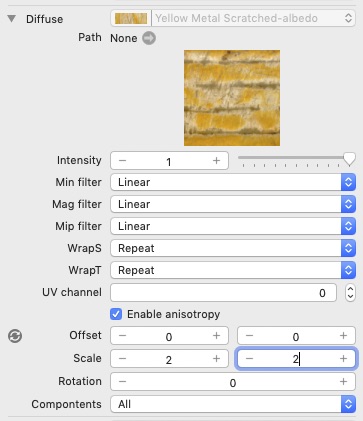
 button synchronizes changed attributes to other properties.
In the example above the scaling transform will be applied to all your used maps.
button synchronizes changed attributes to other properties.
In the example above the scaling transform will be applied to all your used maps.